HOW DO WE GET RID OF CONNECTION ERROR IN SAMSUNG KIES? HOW TO RESOLVE THAT KIND OF ERROR?LETS SEE-
Whenever we connect a Samsung Device to Kies after installing or at some moment we get an error message stating that Kies has been Unable to retrieve information about the Device.
If this happens we get so much disturbed that we somtimes end up re-installing kies instead of finding A solution.
SO here i am to give you a free solution on how to get fixed that "device unable to connect" error. Just follow these steps:-
1) After installing , when connecting the device, after the error is shown, Just wait and then click to " TROUBLESHOOT CONNECTION ERROR" on the home screen.
2) If that button is not shown then you click on TOOLS> TROUBLESHOOT CONNECTION ERROR .
Then a screen will pop - up Showing that "Kies" May take several minutes to update the driver. So after the update of driver is complete you again re-start the application and the problem is fixed.
Whenever we connect a Samsung Device to Kies after installing or at some moment we get an error message stating that Kies has been Unable to retrieve information about the Device.
If this happens we get so much disturbed that we somtimes end up re-installing kies instead of finding A solution.
SO here i am to give you a free solution on how to get fixed that "device unable to connect" error. Just follow these steps:-
1) After installing , when connecting the device, after the error is shown, Just wait and then click to " TROUBLESHOOT CONNECTION ERROR" on the home screen.
2) If that button is not shown then you click on TOOLS> TROUBLESHOOT CONNECTION ERROR .
Then a screen will pop - up Showing that "Kies" May take several minutes to update the driver. So after the update of driver is complete you again re-start the application and the problem is fixed.
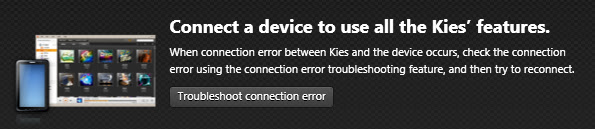
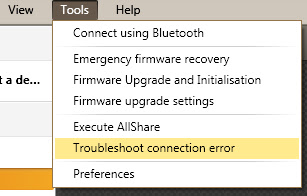
No comments:
Post a Comment