I have been hearing from everyone about how to add your site to google's web search. So I have written this post to inform you all that google or any search engine by itself faces much difficulty in adding pages to its engine. Even search engines need help of the site owners for this purpose. If your page is new or recent and you do not have that much patience to wait for your site being CRAWLED by Google or other search engines you can follow these steps.
But first of all i want you all to know about these things:-
1) CRAWLING or SPIDERING :- It is a process by which search programs or engines get access to certain pages by means of good and unique content and proper heading.
2) Sitemap:- It is like an atlas to a website. A sitemap contains a list of pages in a specific manner that can be crawled by search engines. It is very necessary to know how to add a sitemap to a website or a blog.
So now lets move on to some practical things to make a website appear in google or other search engines.
1) Firstly, improve your headings like page headings and site headings. Every page must have a proper heading and unique heading.
2)Secondly, no copying of any content from other sites. It can harm the search results and may even be permanently deleted from the search results. Learn more about This here.
3)Thirdly, every page must have atleast some contents in it. This makes the search results to improve.
4)Participate in other's websites and blogs. And do not forget to comment there along with your website's URL. Active participation and much backlinks( Sites that link to your site) is what search engines want.
THE BEST STEP ( USING GOOGLE WEBMASTERS)
Use google as a source for search engine optimization.
Google webmaster is the best option for that. Here are the steps to use GOOGLE WEBMASTER as a source to improve search results:-
1) Go to GOOGLE WEBMASTERS AND LOGON THERE WITH YOUR GMAIL USERNAME AND PASSWORD.
2) Click the ADD A SITE button in the upper right hand corner.
3) Follow the desired steps and then add your site to the webmaster. These steps include some kind of editing work on your websites. No need for editing on blogs.
4)Then click on your site which is appearing on your webmaster dashboard and click on Sitemap tab on the right-hand side.
5)Then click on Add/Test Sitemap button on the upper righthand side and type there:-
sitemap.xml
You just change the max-results by putting 200,300,400,500,..... and so on as per the number of pages in your site.
6) And then click on SUBMIT SITEMAP button.
Here, you are done. You just have to wait for some days and it will be indexed on GOOGLE.
For indexing on the whole web, you need to add a site map using some free sitemap generator tools which may be fetched using Google Search. What you have to do is that you have to upload the file generated by the software to your website domain.
Like:-
https://yoursite.com/sitemapfile.xml
After all these steps you may surely achieve success in adding your site to google search engine or on some other search engines.
Thank you for viewing my post and if you like please share and do not forget to comment.

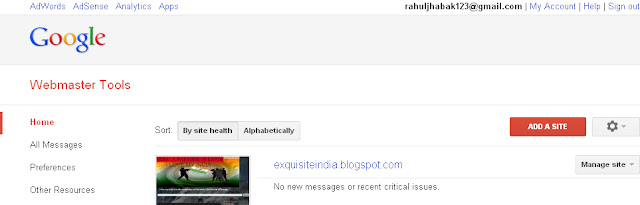
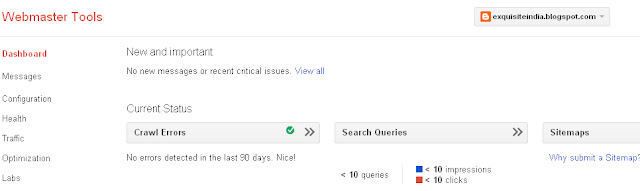
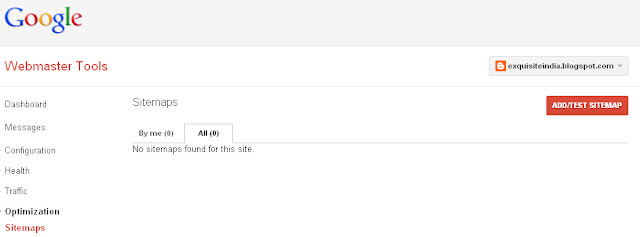
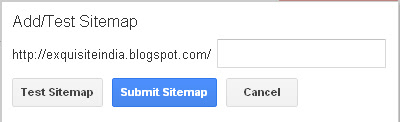
No comments:
Post a Comment